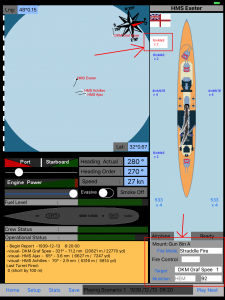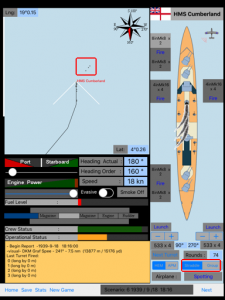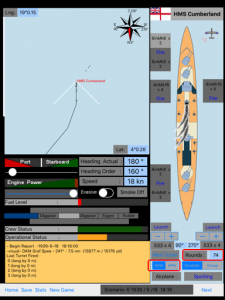The gunnery interface has been enhanced in the version 1.4.4. You will select a gun mount on the unit view. When a gun mount is effectively selected his background will be white.
The name and information of the selected gun mount will appear in the gun mount view (bottom right corner of the screen). Fire Mode button allows to select the order for the gun mount:
Hold Fire No fire
Fire Once Fire one time per turn (minute) or at the rate of fire if it is less than one shot per minute
All Gun Blazing Fire at maximum rate
Straddle This fire mode allows to converge faster on the target, you can see the dispersion of a straddle fire in the red box inside the map view.
You can select the ammunition type. APM stands for Armor Penetration munition and HEM stands for High Explosive Munition. APM are efficient against heavy armored plated hulls and HEM are efficient against superstructures.